Shinsei Bank CSV to QIF Conversion
I bank with Shinsei here in Japan. They allow me to download my statements in a tab-delimited text file which they call CSV.

Since there was no article available on how to do this online, I thought I'd write one!
I bank with Shinsei here in Japan. They allow me to download my statements in a tab-delimited text file which they call CSV.
Trying to get the information out of the file proved to be a bit problematic, given its strange (SHIFT-JIS) character encoding, and it use of various width tabs to separate fields.
To cut a long story short, I've published a gist, which has a quick-and-dirty implementation of a conversion script, which I've just used to upload my banking stuff into the online bookkeeping software that I use.
Luckily, Ruby makes is relatively easy to deal with the character encoding problem. I kinda cheat by forcing the file into UTF-8, which then allows the CSV parser to use a \t character to split the fields.
The script will take in the path to the file you've downloaded from Shinsei, and will output a file in QIF (Quicken Interchange Format) format ready for you to process futher.